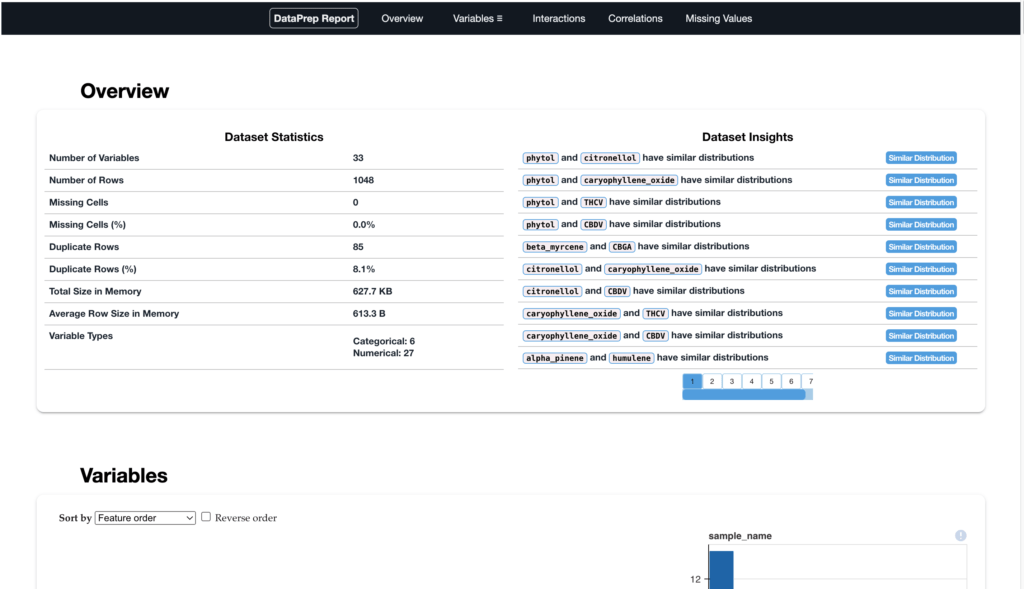Exploratory Data Analysis (EDA) Reports: Tools & Example Profiles
Custom EDA Report
Client asked for a statistical exploratory data analysis review & write-up on behavioral & physiological endpoints measured as part of a research project. The goal was to prep and assess the viability of using various machine learning approaches to model interactions in the dataset beyond those seen with basic statistical analysis. PDF is the final write up written by Jonathan Cachat for the client, essentially interpreting the series of raw reports & custom python/R data analyses.
GCP DataPrep RAW Data Profile
pandas-profiling
pandas-profiling package generates profile reports from a pandas DataFrame. The pandas df.describe() function is handy yet a little basic for exploratory data analysis.
View Interactive HTML pandas-profiling EDA Report - CEA Data
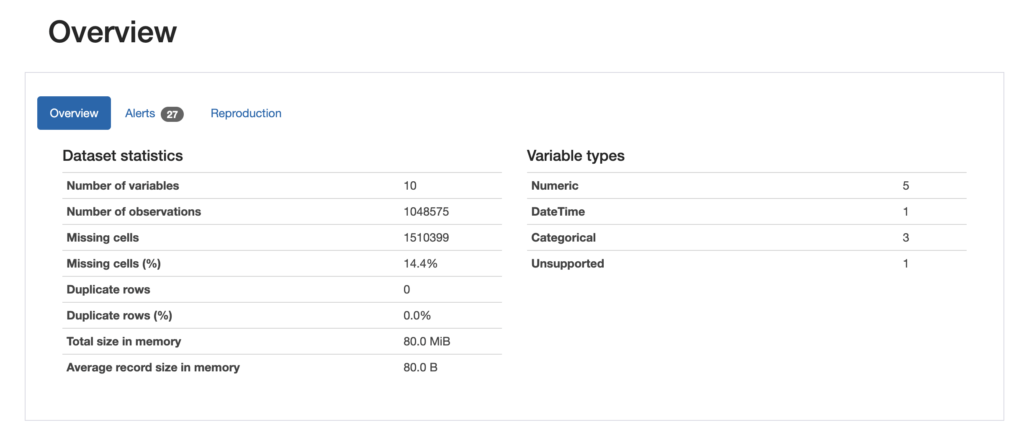 data: Controlled Environmental Agricultural R&D developed, designed & managed by jcachat. See SunGrown Indoor Research Report
data: Controlled Environmental Agricultural R&D developed, designed & managed by jcachat. See SunGrown Indoor Research Report
dataprep.ai EDA Report
DataPrep.EDA is the fastest and the easiest EDA tool in Python. It allows data scientists to understand a Pandas/Dask DataFrame with a few lines of code in seconds.
View Interactive HTML dataprep.ai EDA Report - Cannabis Lab Data
data: Cannabis Analytical Lab Results - merged, wrangled & cleaned by jcachat
Details
Various Clients
2022
Several Example Exploratory Data Analysis (EDA) Reports for various clients using a few different tools/packages, including Google Cloud Platform, Python packages (pandas-profiling, dataprep.ai) in Jupyter Notebook and RapidMiner. Logos below linked for more info.